Class aptent taciti sociosqu ad litora torquent per conubia nostra, per inceptos himenaeos. Aliquam aliquet leo non nisl pulvinar finibus. Integer vitae nibh fringilla, luctus libero sed, aliquet risus.

Lorem ipsum dolor sit amet, consectetur adipiscing elit. Suspendisse tempor nisi ut vehicula commodo.
Learn More →
Lorem ipsum dolor sit amet, consectetur adipiscing elit. Suspendisse tempor nisi ut vehicula commodo.
Learn More →
Lorem ipsum dolor sit amet, consectetur adipiscing elit. Suspendisse tempor nisi ut vehicula commodo.
Learn More →
Lorem ipsum dolor sit amet, consectetur adipiscing elit. Suspendisse tempor nisi ut vehicula commodo.
Learn More →
Lorem ipsum dolor sit amet, consectetur adipiscing elit. Suspendisse tempor nisi ut vehicula commodo.
Learn More →
Lorem ipsum dolor sit amet, consectetur adipiscing elit. Suspendisse tempor nisi ut vehicula commodo.
Learn More →Edit this rich-text to provide the visitor with all appropriate information. You might add images, calls-to-action, horizontal rules, videos, quotes, etc. All this and more can be done through the text editor.
Edit this rich-text to provide the visitor with all appropriate information. You might add images, calls-to-action, horizontal rules, videos, quotes, etc. All this and more can be done through the text editor.
Edit this rich-text to provide the visitor with all appropriate information. You might add images, calls-to-action, horizontal rules, videos, quotes, etc. All this and more can be done through the text editor.
Edit this rich-text to provide the visitor with all appropriate information. You might add images, calls-to-action, horizontal rules, videos, quotes, etc. All this and more can be done through the text editor.
Edit this rich-text to provide the visitor with all appropriate information. You might add images, calls-to-action, horizontal rules, videos, quotes, etc. All this and more can be done through the text editor.
Edit this rich-text to provide the visitor with all appropriate information. You might add images, calls-to-action, horizontal rules, videos, quotes, etc. All this and more can be done through the text editor.
Edit this rich-text to provide the visitor with all appropriate information. You might add images, calls-to-action, horizontal rules, videos, quotes, etc. All this and more can be done through the text editor.
Edit this rich-text to provide the visitor with all appropriate information. You might add images, calls-to-action, horizontal rules, videos, quotes, etc. All this and more can be done through the text editor.
Electronic versions of the product documentation can be found on the documents page.
If you cart does not power up, verify these items:
In Fixed Map mode, MARC must be used in the pre-mapped area. If MARC is offering the audio cue "Out of mapped area," it needs to be returned to the mapped area.
If you want to use MARC in a new area, delete the map (press and hold the Save Map button for longer than 6 seconds until you hear the triple-beep and the button turns grey). This will erase the map and allow MARC to be used in a new area. Note that MARC will need to be reprogrammed.
MARC carts are designed to reduce speed when proximity sensors are reporting trouble. This may be due to a dirty / obstructed sensor. Check the (16) proximity sensors to ensure they are clean and unobstructed. Sensor failures can also cause the cart to reduce speed. Power cycle the cart to see if that solves the problem. If using Active Mapping Mode, you may want to consider saving the map prior to rebooting, depending on your situation.
In Active Mapping Mode, this is by design; the MARC system does not retain maps or destinations when powered down. Since programming is extremely easy, simply manually push the MARC on the next route and reprogram the destinations. Note this includes powering down to change the battery. If you need the map and destinations to be saved, consider Fixed Map Mode. See Operating modes: Active and Fixed in the User's Manual.
Verify the destination button you pressed has been set - it should appear green. Verify the destination is more than 1m away from the current location of the cart. Verify a red check engine light is not displayed. Verify the cart has an open path towards the destination. Also verify that you press the destination button for less than 2 seconds.
Make sure the emergency stop button has not been pressed. If it has, reset it by twisting in direction shown by arrows. Verify your battery pack has sufficient charge.
Please be sure to verify that the input voltage on your MūL battery charger is set to the correct input voltage for your region. The switch can be found at the rear of the charger and can be moved using a small screwdriver or similar device.
Please see this document.
For information on using your MūL battery charger, including what the indicator LEDs mean, please reference this document.
A yellow check engine light indicates a non-fatal failure of a component in your MARC cart. While the unit can be used with the light on, the failure should be resolved immediately. In some cases, restarting the MARC cart will clear yellow check engine lights.
Note cart orientation used:
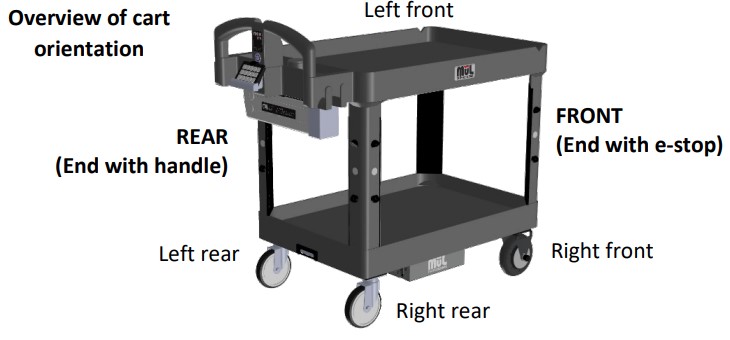
Yellow Check Engine light codes:
0000 - LEDs missing.
The cart will operate normally but will not communicate direction or other status via the LED indicator lights.
0010 - Battery pack not communicating.
The battery pack is not communicating its status to the mainboard. The battery can still be checked using the physical button on the battery itself. Please see section titled Using MARC battery packs.
1025 - Distance sensor error (FL).
Front left distance sensor malfunctioning.
1026 - Distance sensor error (FR).
Front right distance sensor malfunctioning.
1027 - Distance sensor error (RL).
Rear left distance sensor malfunctioning.
1028 - Distance sensor error (RR).
Rear right distance sensor malfunctioning.
1090 - Access point error.
Access point missing or malfunctioning. MARC will perform normal operations, but the software update procedure will not function.
1100 - Speaker error.
The cart will operate normally but will not communicate status via the audio cues.
1110 - Weight sensor error.
Weight sensor missing or malfunctioning.
If you have a red check engine light, it indicates a fatal problem with MARC - and you can not continue to use MARC. These errors need to be addressed before MARC can be used.
In certain cases, rebooting MARC can resolve a red check engine light and is always good to try.
Note cart orientation used:
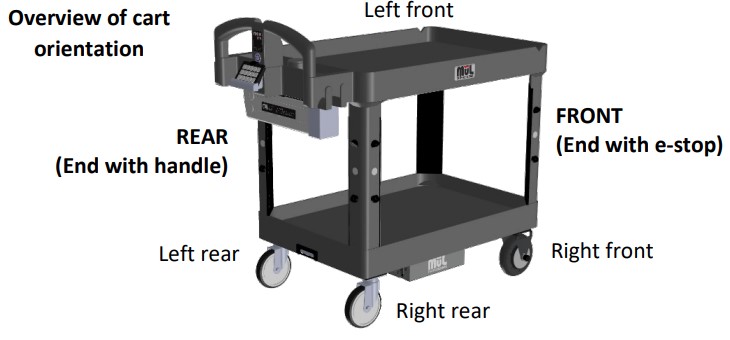
Codes for red check engine lights:
0033 - Motor error (L)
The left drive motor is not responding and is not operational.
0034 - Motor error (R)
The right drive motor is not responding and is not operational.
0043 - Encoder error (L).
The left wheel encoder is not responding or is not operational.
0044 - Encoder error (R).
The right wheel encoder is not responding or is not operational.
0050 - IMU error.
The inertial measurement unit is used to prevent MARC from tipping and is required for safe operation but is not responding.
0070 - Battery being charged.
To prevent the cart from moving autonomously while the charging cord is attached, movement is disabled until the charger is removed.
1060 - Cart tilted.
The cart experienced a tilt of greater than 10 degrees and must be reset.
1130 - Camera missing.
Front or rear high-definition depth camera is not responding.
1140 - Digital board error.
The main communication board of MARC is not responding.
1150 - LIDAR missing.
The laser measurement system has an error and is a critical part of MARC’s ability to ‘see’ the world and to the map-creation process.
1160 - Startup error.
The software has an issue. Please reach out to support for more information and troubleshooting assistance.
If your MARC seems to be lost and cannot find its way, consider these steps.
If you need to talk right away, give us a call at (262) 242-8830. We are available between 8:00a and 5:00p Monday-Friday Central time. Outside those hours, we suggest an email for a speedier response.
We can be reached at our general inbox at contact@multechnologies.com
To view our online documentation, follow this link: https://www.multechnologies.com/documentation